A possibilidade de podermos usar aplicações de diferentes sistemas operativos a correr num só sempre foi um desejo difícil de alcançar. Existem diversas abordagens para este problema e algumas delas estão muito bem conseguidas e até se integram quase sem que disso nos apercebamos.
Mais um passo na direcção da total integração foi dado hoje com a disponibilização, por parte da BlueStacks de uma ferramenta que permite que executemos aplicações desenhadas e criadas para o Android nos computadores com o Windows.
Esta aplicação, ainda em fase alfa, permite que tenham no Windows as vossas aplicações favoritas, facilitando a uniformização e a utilização de determinados serviços que apenas o sistema operativo da Google oferece.
A BlueStacks permite que usem estas aplicações de forma simples, bastando para isso que instalem a aplicação agora disponibilizada.
Esta aplicação permite que usem um conjunto de aplicações Android já pré-instaladas, mas permite ainda que instalem outras da vossa preferência. Para este segundo passo a BlueStacks disponibiliza ainda um outro serviço, o Cloud Connect, que permite que o vosso Windows seja uma extensão do vosso Android e vice-versa.
Depois de instalado o BlueStacks App Player, passam a ter disponível um widget que vos dá acesso às aplicações Android que estão pré-instaladas. Podem aí aceder também à opção de adicionar novas aplicações.
Ao lançar uma das aplicações disponíveis, no caso da imagem abaixo o Pulse, esta é maximizada e ocupa a totalidade do ecrã. Podem interagir com a aplicação da mesma forma que o fazem no Android, havendo ainda uma barra inferior com opções específicas do BlueStacks App Player.
Nessa barra podem alterar a orientação da aplicação, maximizar ou minimizar a aplicação ou aceder às configurações do BlueStacks App Player.
Vejam no vídeo abaixo a apresentação que a BlueStacks fez para estes seus dois novos serviços. Promete revolucionar a forma como os diferentes sistemas operativos se integram e permitirá termos o melhor de cada um.
http://www.youtube.com/watch?feature=player_embedded&v=Nus9-Tu_J9k
Segundo a BlueStacks existem já diversos fabricantes de hardware dispostos a incluírem esta aplicação de forma nativa nos seus equipamentos.
Divirtam-se então a usar directamente no Windows as aplicações que mais gostam no vosso Android. Finalmente vão poder ter os jogos que tanto jogam num ambiente com “outras condições”.
Press Release BlueStacks App Player
BlueStacks Releases Software Allowing Consumers to Run Android Apps on Windows PC
Alpha Version of BlueStacks App Player now available for free download
CAMPBELL, Calif. – October 11, 2011 – BlueStacks today announced the alpha version of BlueStacks App Player for Windows PC, a free software download that allows users to quickly run their favorite Android apps on any Windows PC, tablet or laptop. In addition, the apps can be run full screen providing a unique and new user experience.
With 56-percent of smartphone consumers purchasing an Android device in the last three months[1], it’s apparent that Android is rapidly becoming a preferred operating system. The BlueStacks App Player now gives users one-click access to their favorite Android apps right on their Windows PC. Both Windows and Android users stand to benefit greatly from this capability.
For application developers in the Android ecosystem, the BlueStacks App Player opens up a market of over a billion PC users. BlueStacks does not require any additional work on the part of developers and the apps run unmodified on the Windows PC.
“The openness of Android is enabling innovation around the world. We are grateful to Google and others for their contributions. This is also a social equalizer in the US and countries like Brazil, India and China, where a large percentage of the population who can only afford smartphones can now enjoy and benefit from the ubiquity of apps on the Android platform,” said Rosen Sharma, president and CEO of BlueStacks. “We look forward to getting feedback from our users on the alpha release.”
The BlueStacks community is growing strong with more than 100,000 Facebook fans, while the BlueStacks App Player is already receiving buy-in from leading consumer, gaming and media companies:
· “This has huge implications for gaming. They’ve created 200,000 plus PC games overnight,” said Vladimir Funtikov, co-founder of popular game developer Creative Mobile (available for comment).
· “Any incremental way for people to discover our apps and we’re in. With full-screen, this is a big one. It could bring a big shift,” said Markus Kassulke, CEO of HandyGames (available for comment).
“BlueStacks will do for Android what iOS has recently done for Apple. BlueStacks has enabled PopScrap.com to become the first cross-platform software application for the recycling industry,” said Stacy Duty, president and CEO of PopScrap.com.
· “Outfit7 is very happy to partner with BlueStacks to bring Talking Tom Cat to PC users and hope they’ll treat him nice,” said Samo Login, chairman and CEO of Outfit7.
BlueStacks App Player has also been embraced by PC manufacturers and OEMs, who are looking to pre-load it on their devices. It has diverse uses from consumers to the enterprise, from running children’s education applications on classroom digital whiteboards to running internal enterprise apps on a PC.
Pricing and Availability
The alpha version of BlueStacks App Player is free, and can be downloaded at www.bluestacks.com.
Press Release Cloud Connect
BlueStacks Announces Cloud Connect Service
Connects Android Phones and Windows PCs
CAMPBELL, Calif. – October 11, 2011 – BlueStacks today announced Cloud Connect, a cloud-based service that enables a Windows PC to become an extension of an Android mobile device and vice versa. With Cloud Connect, any application on an Android device can be accessed and enjoyed on a user’s PC with a simple click and sync.
Users can download the free Cloud Connect App from the Android Market and instantly sync their mobile apps to a PC for big-screen enjoyment of their favorite games, news portals and more. With the ability to connect multiple and different types of devices, such as PCs and tablets, Cloud Connect enables users to enjoy up to 35 applications seamlessly across preferred devices.
A custom “Apps Channels” page allows users to manage their apps in the cloud by easily viewing which apps have been downloaded to their phone, PC or tablet. In addition, a “Featured Apps Channel” provides direct access to the latest available apps from developers.
“Our vision is to make smartphones and PCs work together to provide a seamless experience for the user,” said Rosen Sharma, president and CEO of BlueStacks. “There is a generational shift that has taken place. For young consumers, the smartphone is their first computing device, with the PC being secondary. Cloud Connect accelerates the convergence of mobile and PC, allowing users to access all the same apps across devices.”
“Cloud Connect puts a foot on the seesaw for Android in its faceoff with iOS. It integrates the app and gaming experience across the Android and Windows ecosystems, colliding half a million Android apps with the massive Windows ecosystem. It has huge implications,” said Tim Bajarin, president of Creative Strategies.
Developers or device manufacturers don’t need to make any changes to their apps for them to make use of Cloud Connect. BlueStacks is currently working closely with several leading device manufacturers, Telcos and retailers to embed this capability into consumer devices in the near future.
“The innovation in apps has shifted from the PC to the mobile and the rate seems to be accelerating. Cloud Connect will become the conduit for that innovation and will further accelerate its adoption,” says Sharma. “We see a lot of things we can do with Cloud Connect. It will be a source of constant innovation. Stay tuned.”
Pricing and Availability
The Cloud Connect App is now available and can be downloaded for free from the Android Market at https://market.android.com/.
![]() Licença: Freeware
Licença: Freeware![]() Sistemas Operativos: Windows XP/ Vista/ 7
Sistemas Operativos: Windows XP/ Vista/ 7![]() Download: BlueStacks App Player (alpha) [119.80MB]
Download: BlueStacks App Player (alpha) [119.80MB]![]() Homepage: BlueStacks App Player
Homepage: BlueStacks App Player


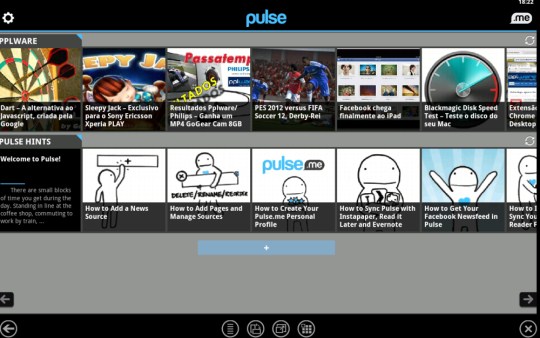
quero saber como posso ter acesso a midia desses programa e como posso compartilhar arquivos pelo mesmo no whatsapp.
ResponderEliminar